The CAC Coin Marketplace (the “Marketplace”) is an intuitive way to shop for coins to add to your collection. Clicking on any of the items listed on the Marketplace will direct you to the seller’s website for purchase. There is more than one way to access the Marketplace, and the way to get the most out of it is to be a Registry user (you can see why below).
THE CAC REGISTRY #
While the Marketplace is a fairly intuitive way to shop multiple sellers inventories, its highest and best use is found through the CAC Registry. As a Registry user, you will have exclusive access to several unique features.
LEADERBOARD & SET VIEW PAGES #
When viewing a set “Leaderboard” or even a “Set View” page (details of a specific Registry user’s set), you can scroll to the bottom of the page (below the rankings) to view coins available for purchase on the Marketplace. The coins listed here would fulfill a required collection item for that set. In the case of a large quantity of coins being available on the Marketplace, use the arrows above the Marketplace items to scroll and view more.
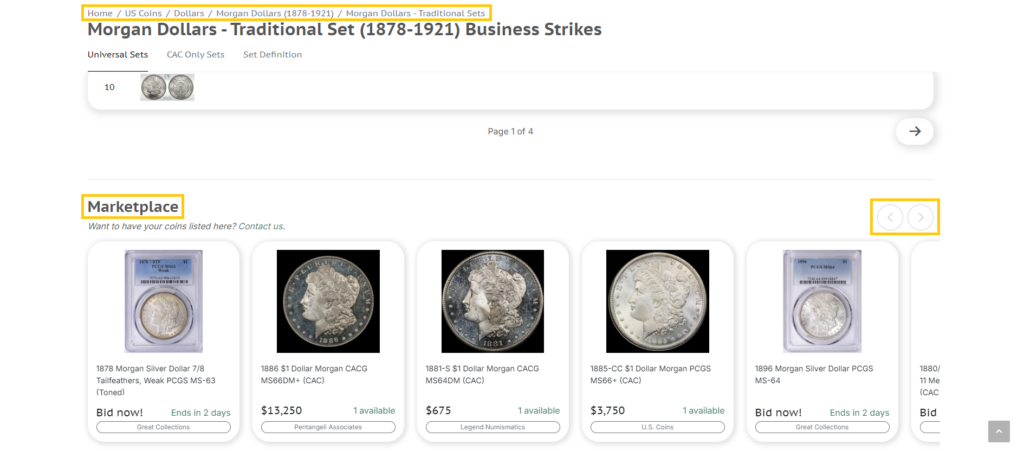
If you are a Registry user, here is where you get the major benefits. In addition to the generic list of coins that can be used in that Set, you will be able to specifically target coins in two ways.
Firstly, on the Set View page for your set, you can shop the Marketplace for items that fill or upgrade a specific slot in your set; just click the shopping cart icon in the row you wish to fill.
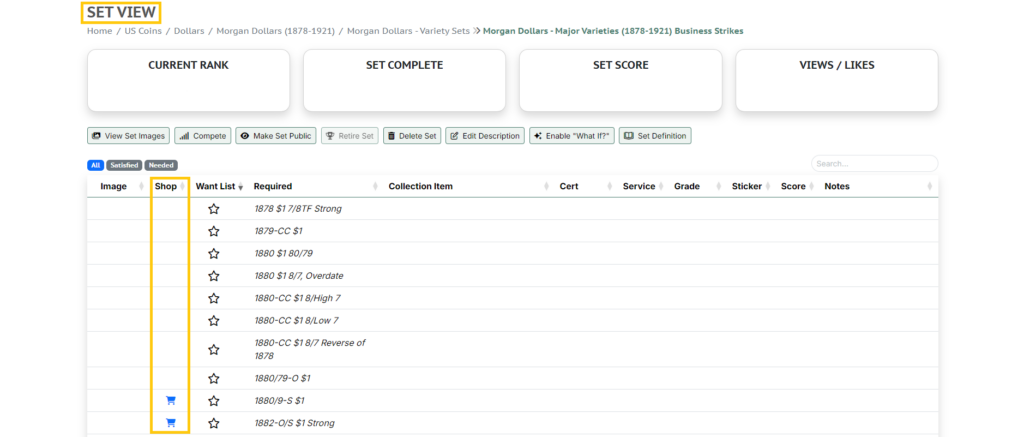
Secondly, you will have access to a Want List (you can read more on how to use the Want List here). The benefit of filling your Want List is twofold: 1) you will be able to shop items that specifically match your Want List (image below), and 2) you will receive customized emails when items uploaded to the Marketplace match the items you are looking for. This way, you are the first to know when an item is available, so you’ll be able to get a jump on that before others looking for that item.
WANT LIST #
To shop ALL ITEMS on the Marketplace that match your Want List, select “Shop” next to the “Add Item” button.
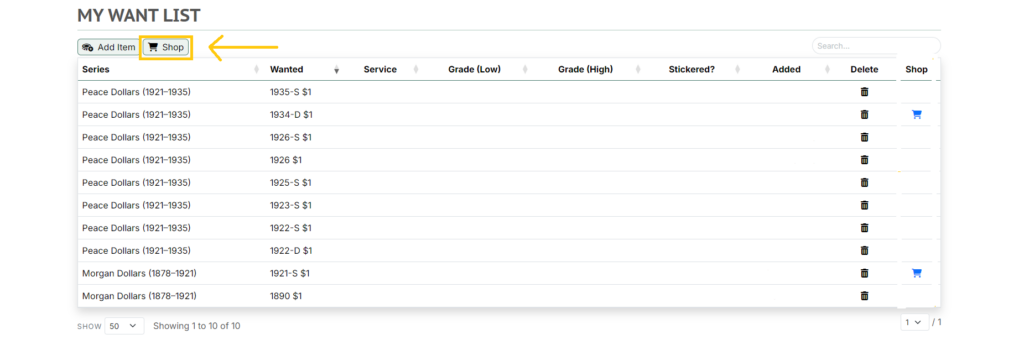
This is the page you will arrive on after selecting the option to shop all items matching your Want List.
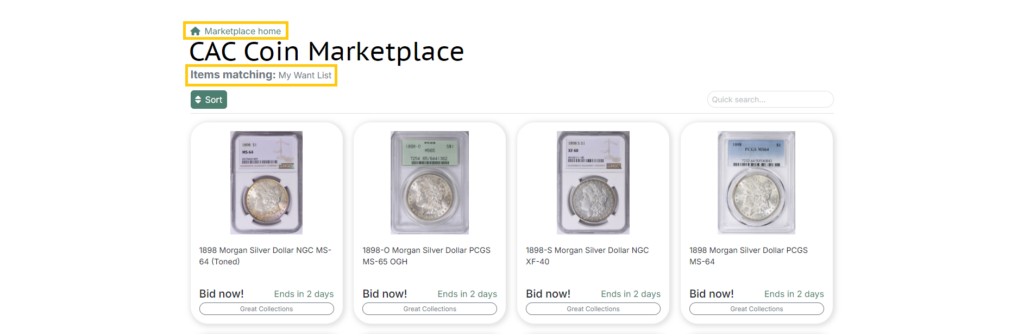
To shop for a SPECIFIC ITEM from your Want List, click on the shopping cart icon in the last column titled “Shop” in the row of the desired collection item.
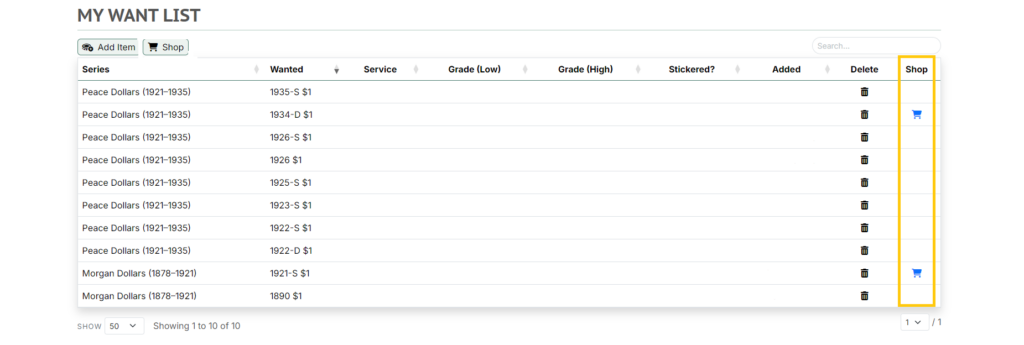
This is the page you will arrive on after selecting the option to shop a specific item from your Want List.
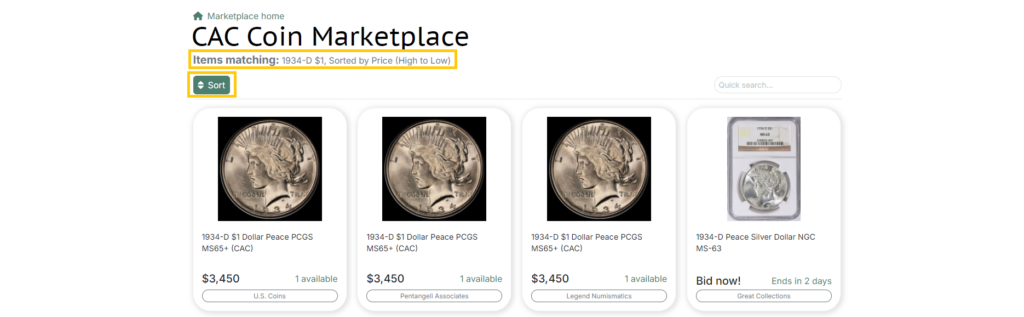

RESOURCES #
Even if you are not participating the CAC Registry, you are still able to use the Marketplace. To access it, from any page on the CAC website, hover over the “Resources” option in the header and click “Marketplace” from the drop-down menu.
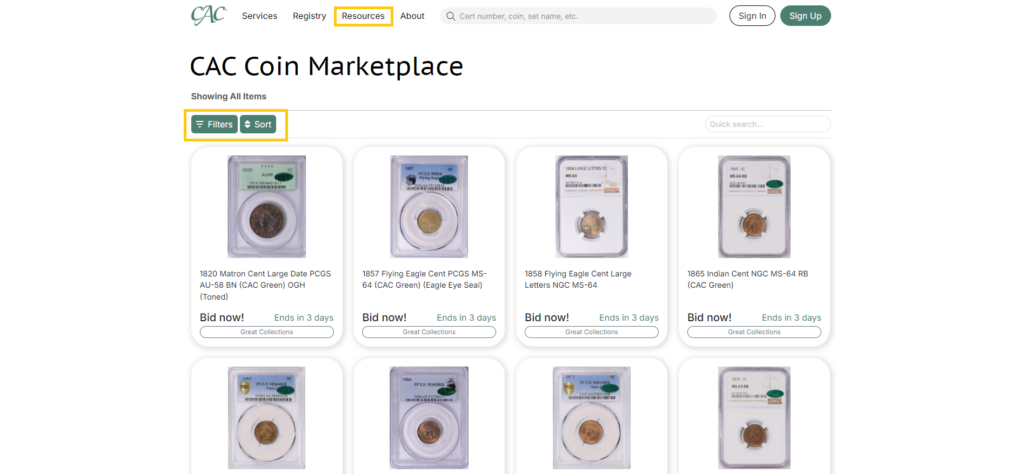
When you land on the Marketplace, the coins displayed will be filtered for CAC coins and listed in Redbook order. To improve or personalize the displayed results, use the Filters and/or Sort buttons.
FILTERS #
The filters can be adjusted by a text search, entering a date, or drop-down menus for grades, types, cost, and designations. The only default filter is CAC as the grading service, but this can be changed from the “Marketplace Search” window shown above. Select “Save” to apply the filters.
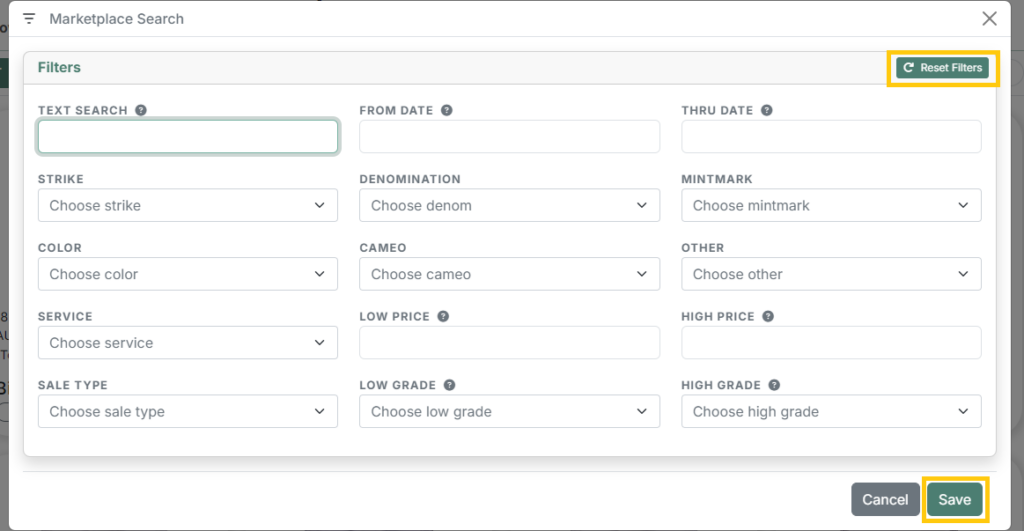
SORT #
Select “Sort” to change the order in which the items are displayed. The Marketplace can be sorted by Catalog Order, Price, and Recently Updated.
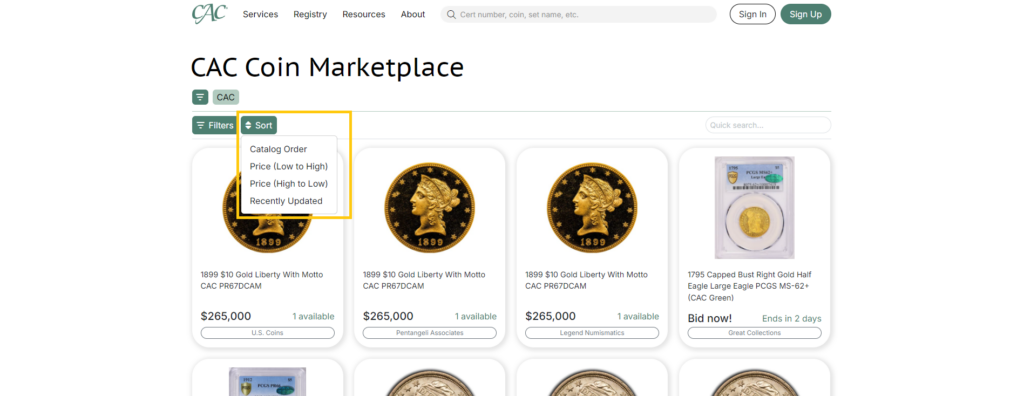
If you have any other questions about how to use the CAC Coin Marketplace, feel free to reach out to our Customer Care team at help@cacgrading.com or 757-800-1750.